


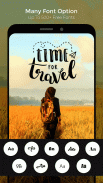

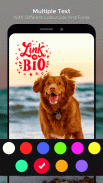
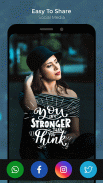
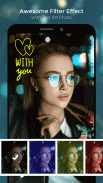
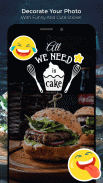
Text on Photo/Image
Add Text

Description of Text on Photo/Image: Add Text
Text on Photo is an application designed for users who wish to add text and various graphic elements to their images. This app, also commonly referred to as Text on Image, is available for the Android platform and can be downloaded to enhance personal photographs, create engaging social media posts, or design graphics for various purposes.
The main functionality of Text on Photo revolves around its ability to overlay text on photos, allowing users to customize their images with quotes, captions, and stickers. Upon launching the app, users can select an image from their gallery or capture a new photo using the camera. The straightforward interface enables users to easily navigate through the editing features, making it accessible for individuals who may not have prior experience with photo editing software.
One of the primary tools in Text on Photo is the text editor, which provides users with various font choices, colors, and styles. Users can modify the format of individual words, enabling them to highlight specific phrases or sentiments. This flexibility allows for the creation of personalized messages, whether for romantic gestures, inspirational quotes, or simple captions.
In addition to text, the app offers a selection of stickers that can be added to images. These stickers can enhance the visual appeal of photographs and provide a fun element to the editing process. Users can choose from a variety of stickers, which can be resized and positioned according to their preference.
For those interested in blending images, the Photo Blender feature allows users to combine multiple pictures seamlessly. This function enables creative possibilities, such as merging a personal photo with a scenic background or overlaying different images to create unique effects. The app supports advanced tools like double exposure and multi-exposure, giving users the ability to experiment with various artistic styles.
The Drip Art feature introduces a trendy effect that adds a dripping aesthetic to images. Users can apply different sizes and colors of the drip effect, customizing it to fit their desired look. The ability to change background colors further enhances the creative options available within this feature.
Text on Photo also includes options for saving and sharing edited images. Users can save their creations directly to their device's SD card, ensuring easy access for future use or modifications. Additionally, the app supports sharing directly to social media platforms, allowing users to showcase their edited photos with friends and followers instantly.
The Creative Name Art function allows users to design unique name graphics using various 3D fonts and styles. This tool is particularly useful for those looking to create personalized art pieces or signatures. Users can decorate their names with a selection of emoji and symbols, adding a unique flair to their creations.
This app also caters to those who enjoy crafting love quotes or romantic messages. With its extensive library of love quotes, users can easily add these sentiments to their images, making it an excellent choice for sending heartfelt messages to loved ones.
Text on Photo places a strong emphasis on customization. Users can choose background colors, modify text formats, and apply shadows and shaders to create visually appealing compositions. The ability to layer multiple elements allows for greater artistic expression.
The user-friendly interface and range of features make Text on Photo suitable for various editing needs. Whether users are looking to enhance their personal photographs, create promotional graphics, or simply add a personal touch to their images, the app provides the necessary tools to achieve these goals.
Individuals interested in improving their photo editing skills may find this app particularly beneficial. By experimenting with the various features available, users can develop their own unique style and enhance their understanding of image composition and design.
With its comprehensive editing capabilities, Text on Photo stands out as a versatile tool for anyone looking to add text and graphics to their images. The combination of user-friendly tools, creative options, and the ability to share finished products makes it a valuable addition to any Android device.
Downloading Text on Photo opens up a world of creative possibilities for users who wish to personalize their images and enhance their visual storytelling. The app's range of features allows for both simple edits and complex compositions, catering to a wide array of user preferences and needs.
For anyone looking to explore the art of photo editing, this app provides the features and flexibility necessary to create stunning visual content that can be shared with others. The ease of use combined with powerful editing tools makes Text on Photo an essential app for those interested in enhancing their photography experience.


























